What’s New in InDesign CC and Aquafadas Digital Publishing System
Jonathan Levit
Los Angeles, California
Rob Underwood
Author Services Building
7051 Hollywood Blvd.
Hollywood, CA
September 19, 2013
7:00–10:00 p.m.
Event Details
Yes, the event details, but first...
Hollywood
The September meeting is not just in Hollywood. It’s in the heart of Hollywood, just a block from the world famous Chinese Theater. It is being held in the theater of the Author Services Building which is being decked out “cabaret style” with several dozen small round tables each with three or four chairs. It’s a great set-up for the food and drink being provided by Aquafadas, about which we will learn in Part 2 of this two-part meeting.
Part 1: What’s New in InDesign CC
For Part 1, Jonathan Levit will demonstrate the exciting new features in InDesign CC including:
- New EPUB Enhancements - Produce high-quality EPUB files with greater control over the table of contents and CSS export, CSS editing is also simpler and you can map object styles to tags so they export appropriately.
- New Adobe Exchange Panel - Source for extensions, plug-ins, templates, and more, some resources are free; others are available to buy.
- New Sharing with Creative Cloud - With the new save to Cloud command, your files (including layers) are accessible on any device, you can share them with team members or clients, plus your changes are tracked, so you can access previous versions.
- New QR Code Creator - Create vector QR codes that you can resize without compromising quality, also copy them into applications like Illustrator.
- Enhanced Print Publishing - Enhanced Print dialog to print directly to a desktop printer or to PDF.
- New Font Favorites - Find the fonts you use most often without wading through your entire collection.
- New Instant Font Preview - Quickly see how different fonts look in your layout use your arrow keys to browse fonts and see each one applied to your selected text, press Enter to accept your choice.
- New Font Search and Filter - Type any portion of a font name, such as "bold," "semicondensed," "italic," or any part of a font family name, and see only the fonts that match your criteria.
- New Modern UI – New, updated user interface is consistent with Photoshop and Illustrator.
- New HiDPI and Retina Display Support - Greater clarity and vibrancy.
- New Faster Performance - Harness all of your system's RAM with native 64-bit support.
- Create iPad Apps without Writing Code - Use the Digital Publishing Suite, Single Edition, to submit unlimited iPad apps to the Apple App Store.
- New Sync Fonts - Sync with your Adobe Typekit and have them immediately available.
- Adaptive Design Tools - One design, unlimited layouts including: linked content, alternate layouts, liquid page rules and content collector tools let you efficiently repurpose your work for different page sizes, screen sizes and orientations without sacrificing control.
- Tour of Apps made with the software
- Overview of interactive content that can be created
- Inventory of App templates for use in iOS and Android
- Explanation of the iOS publishing process -- from InDesign output to submitting an App for review to Apple
- Explanation of free plugins in InDesign
- Preview of how to use the tools in InDesign
- Info on what App template would best suit your customer
- Avoiding common mistakes that get Apps rejected when you submit your App to Apple
- The relationship between iTunes Connect, Developer.Apple.com, and your App
- How to create In-App purchases.
Part 2: Aquafadas Digital Publishing System
Following the break, Aquafadas’s Digital Publishing System takes the stage for Part 2 in a presentation by Rob Underwood. Aquafadas DPS is one of several solutions available that interface with InDesign to create digital publications with content suitable for consumption on tablet computers. Aquafadas’s DPS covers all aspects of digital publishing from content design, app creation, distribution, and analytics. It combines advanced tools with a versatile library of ready-to-use apps, ePub3 export, and a Web reader. Aquafadas’s DPS enables publishers across industries to create richly designed content for books, children’s books, graphic novels, magazines, newspapers, and marketing and corporate material without writing a single line of code.
- This presentation will include:
- Tour of Apps made with the software
- Overview of interactive content that can be created
- Inventory of App templates for use in iOS and Android
- Explanation of the iOS publishing process -- from InDesign output to submitting an App for review to Apple
- Explanation of free plugins in InDesign
- Preview of how to use the tools in InDesign
- Info on what App template would best suit your customer
- Avoiding common mistakes that get Apps rejected when you submit your App to Apple
- The relationship between iTunes Connect, Developer.Apple.com, and your App
- How to create In-App purchases.
Agenda
7:00 p.m. - Meet and Greet
7:15 p.m. - Presentation and Tour (with mid-presentation break)
9:30 p.m. - Raffles
10:00 p.m. - Goodbyes
Meeting Notes
The September meeting of the Los Angeles InDesign User Group was held in the theater of the Author Services Building in Hollywood. Author Services, Inc. is responsible for the licensing and marketing of the artistic and literary works of L. Ron Hubbard, known to most people as the founder of Scientology as well as a prolific writer of science fiction. The space was made available courtesy of LAID member and ASI employee Lucy Hawkins.
The meeting featured two speakers: Jonathan Levit speaking on “What’s New in InDesign CC” and Rob Underwood speaking on the “Aquafadas Digital Publishing System.” Refreshments were provided courtesy of Aquafadas.
Jonathan began his talk on InDesign CC by describing the new dark interface that is common to all CC applications. But, like most features, it can be modified to suit one’s taste. He then described the new QR Code feature including what they are used for, how to create one and the pitfalls of creating one incorrectly. He described why one might want to use a large QR Code as opposed to the smaller one people customarily see. Next he covered the new document preview feature and the primary text frame. He spent some time showing new font cataloging and selection features. Finally, he gave a preview of CC’s ePub features, on which a whole meeting could be based. The major takeaway was that the document should be properly prepared with ePub in mind to obtain best results, otherwise text and images might not appear on the page as expected as users display them on a variety of devices.
After the break, Rob started by making sure we were pronouncing Aquafadas correctly. It’s ah-qua-FA-days and with FA as in father. Then he came right out and said it: Aquafadas Digital Publishing System is a direct competitor to Adobe Digital Publishing Suite. It’s a local plug-in that creates digital publications with content suitable for consumption on tablet computers. He identified one of its major features as all tools being in one place making operation of the program easy. Then he showed the tools in action and finished by indicating Signum Magazine and Kelby Media as two major users of the software.
Following the two presentations, we held the raffles. Lauren Mara won eDocker Tablet Publisher. Trish Weber Hall won FlightCheck from Markzware. Lucy Hawkins won the iDML iPad App. Christine White won a three-month subscription to the Stock Layouts library. Kathleen Raulin won a one-year subscription to Adobe’s Creative Cloud. Stephen Ho won Blacklining for InDesign. America Wong and Dallas Dorsett Mathers each one a three-month subscription to Fotolia. Dallas Dorsett Mathers also won a one-year subscription to InDesign Magazine and the ebook “Essential Workflows in Adobe Creative Cloud.” The two Aquafadas prizes went to Lauren Mara who won MotionComposer and Victor Alvarez who won BannerZest Pro. Astute Graphics representative Sebastian Bleak was on hand to present winning certificates to Holly Faulconer for ColliderScribe and Jeffrey Schminsky for MirrorMe. Jeffrey, who traveled the farthest to get to the meeting, also won a one-year subscription to InDesign Magazine.
Location and Free Parking
The theater where the meeting is being held is located on the first floor of the Author Services Building, which itself is located on the northwest corner of Hollywood Blvd. and Sycamore, one block west of the Chinese Theatre. Free parking is available behind the building. The entrance to the parking lot is off Sycamore.
Farthest Attendee
The person who travels the farthest to attend the meeting will receive a one-year subscription to InDesign Magazine. This prize has a $69 value. If everyone is kinda sorta in the area, then this prize will go the person who just had or is about to have a birthday.
Raffles
SOFTWARE: one eDocker product Value to $995.00
Your choice of: eDocker2, eDocker Tablet Publisher
SOFTWARE: Blacklining for InDesign Value $760.00
SOFTWARE: Adobe Creative Cloud Value $599.88
Full access to the Creative Cloud for an entire year
SOFTWARE: Markzware product Value to $399.00
Your choice of: Q2ID plugin, ID2Q, PUB2ID, PageZephyr, FlightCheck, PDF2DTP
3-MONTH SUBSCRIPTION: Fotolia Value $349.00
50 high resolution photos or vector images per month for three months. (two raffles)
3-MONTH SUBSCRIPTION: Stock Layouts Value $299.00
Full access to the entire Stock Layout template library for three months.
SOFTWARE: MotionComposer from Aquafadas Value $149.00
SOFTWARE: BannerZest Pro from Aquafadas Value $129.00
PUBLICATION: InDesign Magazine Value $69.00
SOFTWARE: MirrorMe for Illustrator CS5 to CC from Astute Graphics Value $60.00
SOFTWARE: TypeDNA Value $49.00
SOFTWARE: iDML iPad App for iPad from DTP Tools Value $19.00
SOFTWARE: ColliderScribe for Illustrator CS4 to CC from Astute Graphics Value $15.00
E-BOOK: Essential Workflows in Adobe Creative Cloud: Design an App for iPad Value $2.99
Comments from attendees
I received a lot of great info tonight. I really loved both presentations.
Interesting topics but a long meeting with both during the same meeting.
Great presentation. I learned a lot.
Extra super-duper tonight.
Excellent speakers.
Aquafadas was new and very interesting. Jonathan L was a great presenter. Cool involvement with audience.
Awesome info. Cutting edge.
I found both presenters very interesting and knowledgeable.
Interesting content. I'm new to mobile app creation.
Great presenters.
It was my first meeting. Very nice. The food and drinks were a nice touch and much appreciated. I really liked the staff. They were very organized.
Fantastic.
The meeting was very informative and the great speakers provided tips, insights and encouraged audience participation. This was my first session and I will attend again.
Good info but need a little more in depth with InDesign to ePub.
Thought the presenters were engaging and knew their topic well and addressed issues willingly and well. Overall very good.
Great meeting again!! Awesome food and great location. Can't wait for the next one.
Next Meeting
There's a lot happening in October and November. In addition to the regular November LAID meeting, we're having an extra October LAID meeting—right on the heels of our just past September LAID meeting. And Adobe corporate is having a Create Now meeting in October where all the Adobe CC applications will be discussed. Here's a roadmap.
October 29, 2013 8:30 a.m. to 12:30 p.m. CREATE NOW An Introduction to All the Creative Cloud Applications with Paul Trani, Dennis Radeke and Terry White
October 31, 2013 4:30 to 9:30 p.m. EXTRA LAID MEETING An Evening with Terry White
November 21, 2013 7:00 to 10 p.m. REGULAR LAID MEETING The Magic of OpenType Advanced Features with Travis Kochel
Thank You to our Sponsors
Thanks to all the sponsors, donors of raffle prizes and donors of auction items: Adobe, Aquafadas, Astute Graphics, DTP Tools, eDocker, Fotolia, InDesign Magazine, Markzware, O’Reilly Press, Peachpit Press, Stock Layouts, ThePowerXChange and TypeDNA.
About the Presenters
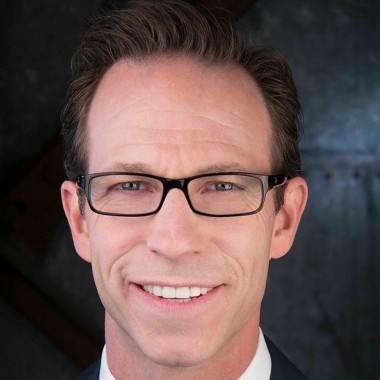
Jonathan Levit
With over 25 years of experience in the graphics, print and digital publishing world, and as an Adobe Certified Instructor and Expert in InDesign Jonathan Levit provides template development and creation, training, and consulting services. Integrating real world experience, he has improved the workflow, production, and creative departments for a variety of clients including the top magazines, advertising agencies, newspapers, and in-house creative and marketing departments in the world. Some of Jonathan’s clients include Warner Brothers, Ogilvy & Mather, Boeing, Time Warner, Los Angeles Times, Disney and UCLA. Learn more about Jonathan at Levity Training.
Rob Underwood
Rob Underwood is an Adobe Certified Print Specialist and a notable speaker and advocate for the Adobe Creative Suite. He is also the co-author to six Adobe training books, multiple Total Training videos, and has served as a Graphic Arts teacher at CDIA Boston University. He currently holds the position of Senior Support Engineer at Aquafadas Inc. Working as support for the Aquafadas Digital Publishing Solution, Rob has helped companies around the world make their digital publishing dreams a reality on multiple platforms.


