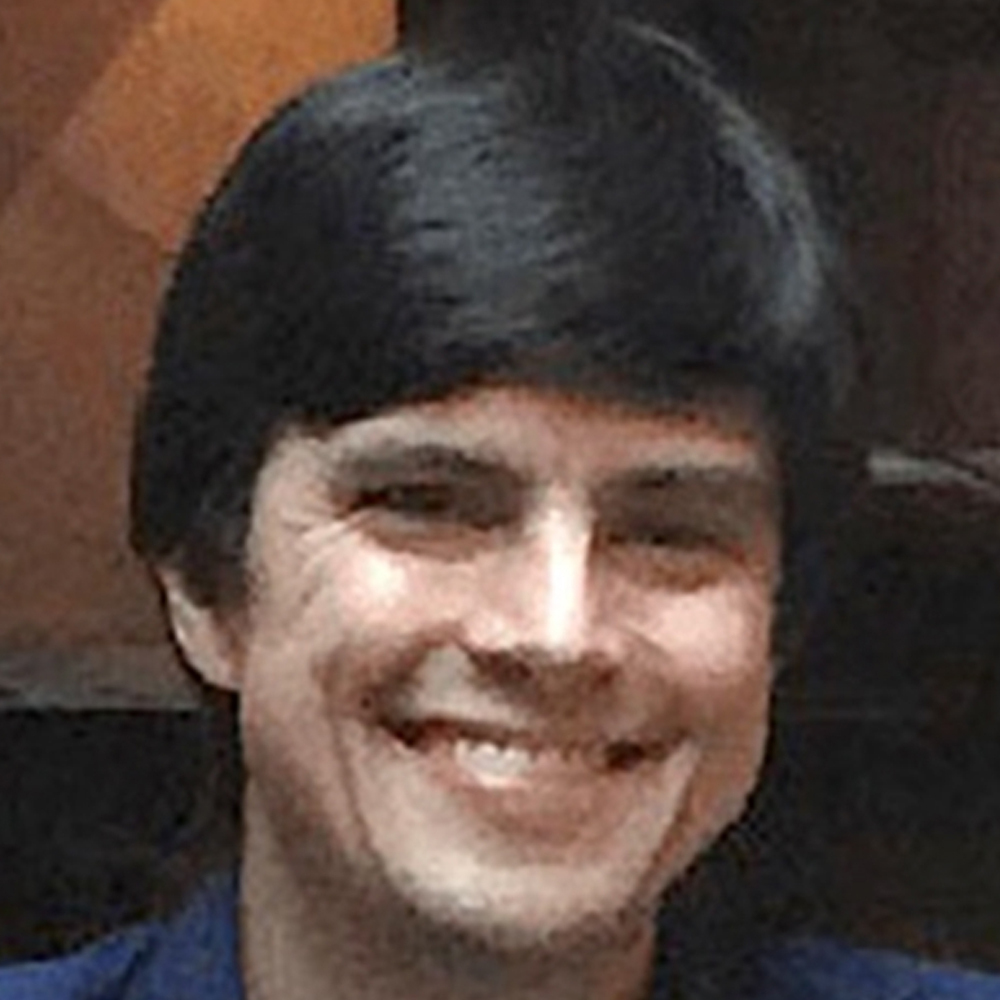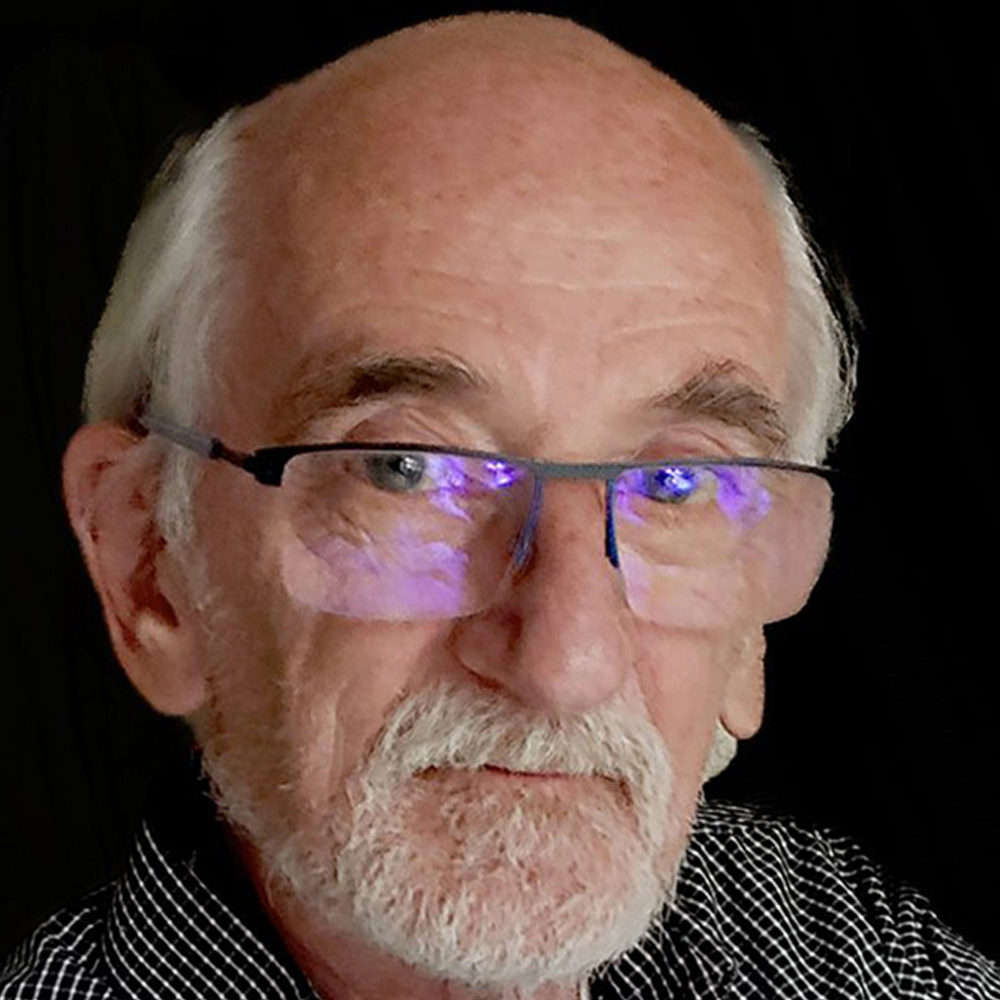Data Merge With InDesign
Joe Mathia
Hamden, Connecticut
Virtual
October 21, 2021
3:45-4:00 p.m. Pacific — Networking
4:00-5:45 p.m. Pacific — Presentation
You’re probably familiar with the word processing mail merge function that allows you to send personalized letters to a number of people. In this presentation, Joe Mathia will explain how to use InDesign's somewhat similar Data Merge function, a capability built into InDesign straight out of the box. Learn how to create personalized letters, envelopes, mailing labels, even catalogs with images.
But as powerful as the InDesign Data Merge function is, it has limitations. Joe will describe those limitations, and show how InData and InCatalog, two plugins from Em Software, expand the boundaries, taking InDesign automation to new levels. For instance, InData’s English-like scripting language, allows you to build conditional rules, including or excluding fields based on the presence or content of other fields, including one or more graphics per entry based on picture availability, etc.
About the Presenter

Joe Mathia
Joe Mathia has been the support and applications engineer at Em Software for over 20 years. At the same time, he was senior developer with Avatar DPS for nearly 25 years, where he crafted data publishing automation solutions for hundreds of clients using InDesign plugins and scripting.
In his “real” life, Joe is a professional musician. In addition to gigging (where he’s done everything from being the Company Pianist of the Dallas Ballet, to sitting in on gigs with the Singapore Slingers, a 17-piece hot jazz ensemble specializing in music of the pre-swing era), he’s been teaching piano to students of all ages, from beginners through college graduate level for over 50 years.
Now semi-retired, Joe divides his time between his grandson, his piano, and his harpsichord.