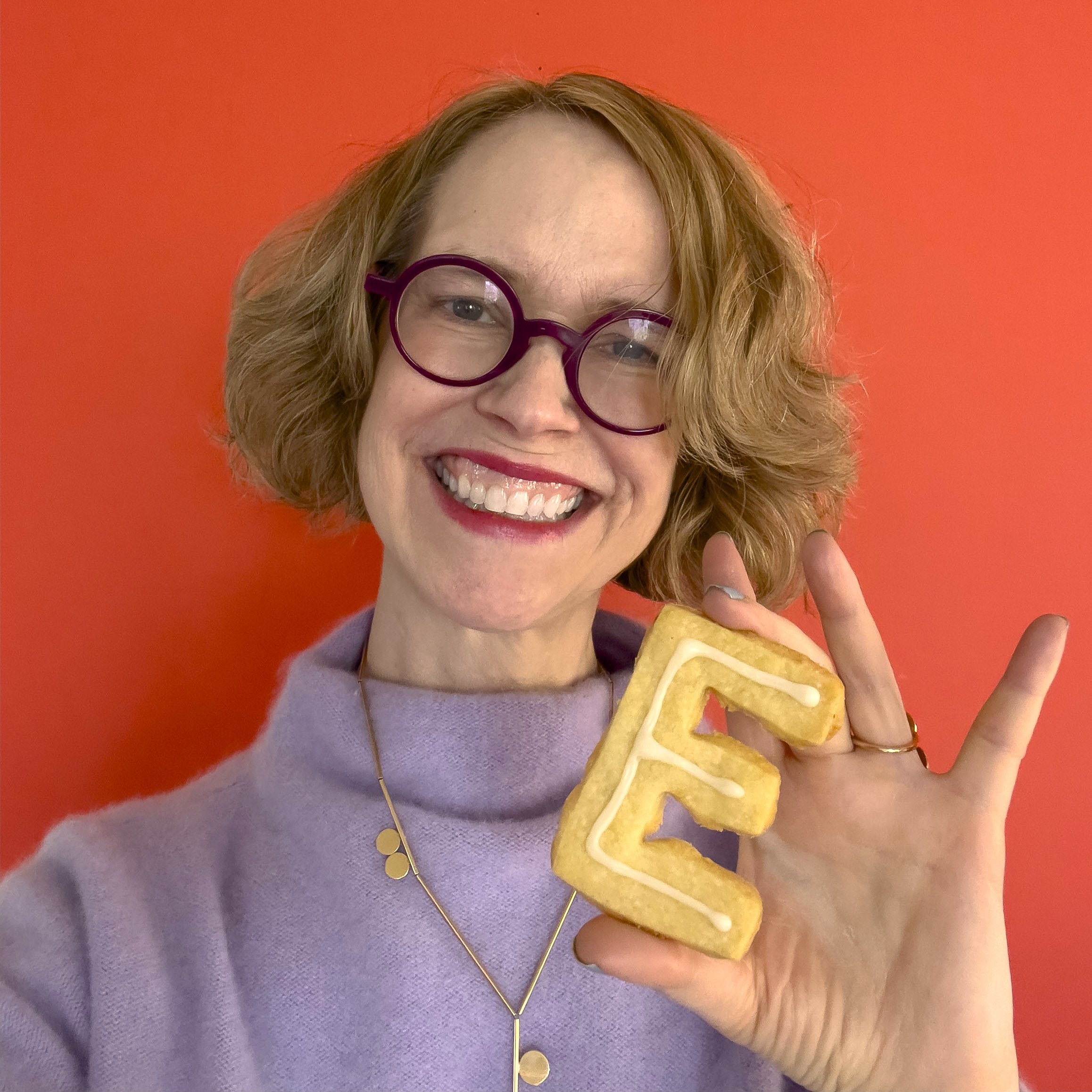2024 Event details
April 18, 2024
How to Fall in Love with Typography
Pacific Time
3:30-4:00 p.m. — Networking
4:00-5:45 p.m. — Presentation
Ellen Lupton wrote the classic textbook Thinking with Type. Researching the all-new third edition of this book meeant questioning everything. What assumptions are baked into the English-speaking design vocabulary? How can type education become more forgiving? What stories lurk behind basic forms such as grids, capital letters, reverse stress, and typographic widows? Thinking with Type, Third Edition drops in March 2024 (Princeton Architectural Press). This talk will offer some tips, tools, and insights for working with type.
About the Presenter
Ellen Lupton is a designer, writer, and educator. Her books include Design Is Storytelling, Graphic Design Thinking, Health Design Thinking, and Extra Bold. The third edition of her bestselling book Thinking with Type launches in March, 2024. She teaches in the Graphic Design MFA program at Maryland Institute College of Art in Baltimore (MICA). Her Instagram persona Type Mom (@ellenlupton) offers a humorous (but serious) take on type education. She is Curator Emerita at Cooper Hewitt, Smithsonian Design Museum in New York City, where her exhibitions included Herbert Bayer: Bauhaus Master and The Senses: Design Beyond Vision.
March 21, 2024
THE INTERSECTION OF TEXT AND IMAGE)
Pacific Time
3:30-4:00 p.m. — Networking
4:00-5:45 p.m. — Presentation
In this session, Nigel French demonstrates techniques for blending the boundary between text and image. Featuring InDesign, with a strong supporting cast of Photoshop and Illustrator, Nigel will show a series of real-world projects and share his favorite techniques for placing typography at the center of your visual communication.
About the Presenter
Nigel French is a graphic designer, photographer, and design teacher, based in Lewes, UK. He is the author of InDesign Type, and coauthor of The Type Project Book, and The Photoshop Visual Quickstart Guide. Nigel has recorded more than fifty titles for the LinkedIn Learning online training library, contributes regularly to CreativePro Magazine, and speaks at CreativePro Week and Adobe MAX. His website is nigelfrench.com.
February 15, 2024
How to Edit and Export Video in Premiere Pro (For Use in InDesign ePUBs)
Pacific Time
3:30-4:00 p.m. — Networking
4:00-5:45 p.m. — Presentation
David Creamer guided us through the seamless integration of Premiere Pro and InDesign. Starting with the basics, we learned how to import and manage video clips in Premiere Pro. He then led us through the nuances of basic video editing techniques, including transitions and titles.
David delved into the critical aspects of format selection, teaching us how to choose the right file type for our projects. He also covered the essentials of video compression, demonstrating how to reduce file size without sacrificing quality, and provided tips on achieving the perfect resolution for ePUB integration.
Transitioning to InDesign, David illuminated the process of embedding these videos into ePUBs. He shared techniques to ensure that our videos will play back smoothly on a variety of devices, addressing common challenges and offering solutions for cross-platform compatibility.
The session concluded in an interactive Q&A segment, providing us with the opportunity to seek advice and clarity on specific challenges users have faced on specific projects. This was particularly advantageous for those who felt intimidated by the complexity of Premiere Pro. David's approachable teaching style made the presentation the perfect opportunity for beginners to gain confidence and for seasoned users to polish their skills.
About the Presenter
David Creamer has been an Adobe Certified Instructor and Expert since 1994 bringing a combination of traditional and digital knowledge in publishing, graphics, and production. David is an award-winning art and production director of multiple publications, including Modern Drummer and The Gourmet Retailer magazines. He has produced hundreds of media projects for print, web, and video.
January 18, 2024
Typographic Features in Adobe Express for InDesign Users
Pacific Time
3:30-4:00 p.m. — Networking
4:00-5:45 p.m. — Presentation
Andrea Batts-Latson, a seasoned design professional, showcased the dynamic and user-friendly capabilities of Adobe Express, an invaluable tool for designers at all levels, including those accustomed to the robust features of InDesign.
Andrea guided us through the intuitive, template-driven design approach of Adobe Express. She demonstrated how you can significantly reduce the time spent on layout adjustments, allowing for rapid content creation. She explored an extensive library of stock images and assets, and demonstrate how Adobe Express works with speed and efficiency. Andrea highlighted the platform's user-friendly text and typography tools, perfect for a range of projects from social media graphics to flyers and simple posters.
In her presentation, Andrea showcased how AI-driven tools within the platform streamline the design process, assisting in tasks like automatic color palette adjustments, image resizing, and layout suggestions. This AI integration makes design more intuitive and accessible, especially for those with time constraints, showcasing Adobe Express as a smart, efficient design partner.
While acknowledging the sophistication of InDesign for more complex projects, Andrea illustrated how Adobe Express is not a replacement, but a complement to it. She demonstrated its effectiveness for quick drafts, mock-ups, and designs requiring a faster turnaround, positioning Adobe Express as a tool that enhances your efficiency, particularly for less intricate tasks.
About the Presenter
Andrea Batts-Latson, based in Fort George G. Meade, Maryland, is a renowned Instructional System Specialist at the Defense Information School. Her exceptional work has earned her multiple accolades, including the third DINFOS Civilian of the Quarter, DINFOS 2015 Civilian of the Year, and DINFOS Visual Communications Department Instructor of the Year awards.
Beginning her tenure at DINFOS in 2011, Andrea has been instrumental as an instructor for intermediate Digital Multimedia and the Navy Basic Mass Communications Specialist Course. In addition to her role at DINFOS, she is an adjunct professor at Frederick Community College, where she expertly designs, develops, and teaches graphic and web design courses. Her commitment to education extends to volunteering to teach HTML5 and CSS3 web animation classes at her local public library.
As the CEO of BattyLatty Designs, Andrea showcases her vast design expertise. She holds prestigious titles such as Adobe Education Leader, Adobe Education Trainer, Adobe Community Professional, Adobe Creative Educator, and Adobe Campus Leader. Her proficiency in Adobe products is extensive, covering InDesign, Photoshop, and Illustrator, and includes a specialist certification in Adobe Experience Design (XD) for interactive multimedia web applications.
Her design work has significantly influenced federal and military communication campaigns and is featured in online digital art libraries and various instructional materials across print, video, social media, and multimedia platforms.
Additionally, Andrea is a respected conference speaker, contributing her insights and experiences to a wider audience. She recently served as one of the reviewers for the “Adobe Illustrator Revealed” textbook, a collaborative publication by Cengage & National Geographic Learning. Her diverse roles highlight her as a key figure in graphic and web design education, with a significant impact on both academic and professional communities.